1. Getting-Started-with-WordPress-eBook
Introduction 3
What is WordPress anyway? 4
Who can use WordPress? 6
What are the benefits of using WordPress? 7
Getting started 8
Registering your domain name 8
Setting up your hosting account 11
Installing WordPress using Fantastico 12
Logging into your new WordPress website 16
The WordPress Administration Dashboard & Bar 16
WordPress settings 19
Pages and posts 27
Categories and tags 38
Plugins 40
Themes 43
Menus 49
Search Engine Optimization 51
Comments 52
Users 56
Additional Tools and Resources 67
2. Launching_WordPress_Blog
1. WordPress Introduction ━ 2
a. Benefits of WordPress ━ 2
2. Types of sites you can create ━ 4
3. Installing & Configuring WordPress ━ 8
a. Register domain name ━ 8
b. Register with a hosting company ━ 9
c. Install a clean version of WordPress ━ 10
d. Point nameservers to hosting ━ 10
e. Login and change your password ━ 11
f. Find and upload a new theme ━ 11
i. Where to find themes ━ 12
g. Install plugins ━ 13
h. Customize theme ━ 14
i. Create pages ━ 14
j. Setup menus ━ 15
k. Setup permalinks & SEO ━ 16
l. Your site is ready to go ━ 17
4. Quick for new WordPress site owners ━ 18
5. Thank you ━ 19
6. About the author ━ 20
3. Learn-WordPress-from-Scratch. The Ultimate Guide V2.0
4.Wordpress Tutorial
WordPress is an open source Content Management System (CMS), which allows the
users to build dynamic websites and blog. WordPress is the most popular blogging system
on the web and allows updating, customizing and managing the website from its back-end
CMS and components.
This tutorial will teach you the basics of WordPress using which you can create websites
with ease. The tutorial is divided into various sections for convenience. Each of these
sections contain related topics with screenshots explaining the WordPress admin screens.
5. Wordpress - 24 Hour Trainer
Don′t let WordPress intimidate you. WordPress 24–Hour Trainer is a unique lesson–based book that walks you through the essential parts of WordPress. Each lesson is streamlined to teach a specific aspect of WordPress, helping you to focus on just what you need in order to get the task accomplished. If you learn better visually, this book provides you with a video to accompany each lesson.
- This book is the perfect guide to
- Planning and preparing your site for WordPress
- Installing WordPress
- Writing, tagging, and publishing a post
- Working with the text editor
- Styling paragraphs and creating lists
- Working with media files
- Linking, aligning, and sizing an image
- Working with image galleries
- Adding video and audio
- Naming, scheduling, and managing posts
- Making your site stand out
- Helping others connect to your site
- Becoming search engine friendly
- Optimizing your site
- Backing up your site
- Installing and activating plugins
Product details
- Paperback: 336 pages
- Publisher: Wrox; Pap/Dvdr edition (20 Nov. 2009)
- Language: English
- ISBN-10: 0470554584
- ISBN-13: 978-0470554586
- Product Dimensions: 18.8 x 1.7 x 23.5 cm












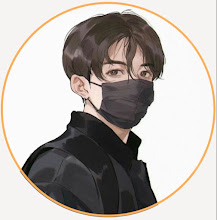









Không có nhận xét nào:
Đăng nhận xét
Lưu ý: Chỉ thành viên của blog này mới được đăng nhận xét.